Facebook Marketplace Automation with AKVerse Bot: Complete Tutorial
Step-by-step tutorial on setting up and using AKVerse Bot for complete Facebook Marketplace automation.
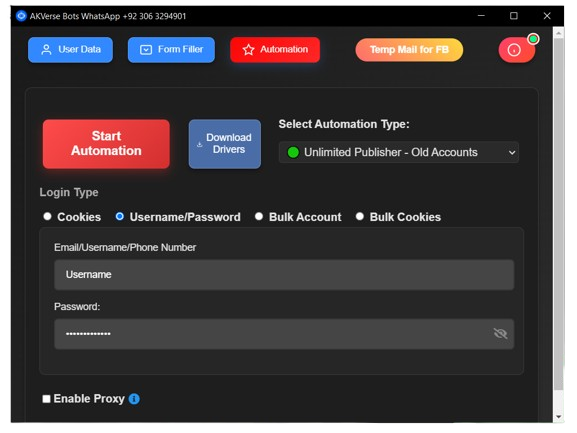
Facebook Marketplace automation can dramatically increase your efficiency and sales potential. AKVerse Bot provides powerful automation capabilities that can handle everything from listing creation to account management. This comprehensive tutorial will walk you through the complete setup and usage process.
Whether you're a beginner looking to automate your first marketplace listings or an experienced seller wanting to scale your operations, this guide will help you maximize the potential of AKVerse Bot.
Prerequisites and System Requirements
Before starting with AKVerse Bot, ensure your system meets these requirements:
System Requirements:
- Operating System: Windows 10 or 11 (64-bit)
- RAM: Minimum 4GB, recommended 8GB
- Storage: At least 500MB free space
- Internet: Stable broadband connection
- Browser: Chrome, Firefox, or Edge (latest version)
Account Requirements:
- Facebook Account: Active Facebook account with marketplace access
- Account Age: Account should be at least 30 days old for best results
- Marketplace Access: Ensure your account has marketplace listing privileges
- Phone Verification: Account should be phone-verified
Preparation Steps:
- Ensure your Facebook account is in good standing
- Clear browser cache and cookies
- Disable any VPN or proxy services initially
- Have your Facebook login credentials ready
- Prepare product images and descriptions
Step 1: Download and Install AKVerse Bot
Download Process:
- Visit the official AKVerse Bot download page
- Click the download button for your Windows version
- Save the installer file to your computer
- Run the installer as administrator
- Follow the installation wizard
Installation Steps:
- Right-click the installer and select "Run as administrator"
- Accept the license agreement
- Choose installation directory (default is recommended)
- Wait for installation to complete
- Launch AKVerse Bot from the desktop shortcut
Important:
Make sure to download AKVerse Bot only from official sources to avoid security risks. The official download link is provided on our website.
Step 2: Initial Setup and Configuration
First Launch Setup:
- Launch AKVerse Bot for the first time
- Accept the terms of service
- Create your user profile
- Configure basic settings
- Set up your Facebook account connection
Account Configuration:
- Profile Setup: Enter your business information
- Preferences: Configure posting preferences and schedules
- Security Settings: Set up proxy and security options
- Notification Settings: Configure alerts and notifications
Facebook Account Connection:
- Click "Add Facebook Account" in the main interface
- Enter your Facebook login credentials
- Complete any required verification steps
- Grant necessary permissions to AKVerse Bot
- Test the connection with a simple action
Step 3: Understanding Basic Features
Main Dashboard Overview:
- Account Management: View and manage connected Facebook accounts
- Listing Dashboard: Create and manage marketplace listings
- Analytics Panel: View performance metrics and statistics
- Settings Panel: Configure automation preferences
Key Features Introduction:
Auto Listing Feature:
- Create listings automatically from templates
- Schedule posting times
- Bulk upload multiple listings
- Auto-renew expired listings
Bulk Posting System:
- Upload multiple listings simultaneously
- Manage listings across multiple accounts
- Track posting progress
- Generate posting reports
Advanced Security:
- Proxy support for account protection
- Fingerprint changing technology
- Bot anti-detection features
- Auto captcha bypass
Step 4: Creating Your First Automated Listing
Manual Listing Creation:
- Click "Create New Listing" in the main dashboard
- Select your target Facebook account
- Choose the appropriate category for your item
- Upload high-quality images (recommended: 5-10 images)
- Write a compelling title with relevant keywords
- Create a detailed description
- Set competitive pricing
- Choose location and pickup options
- Set posting schedule (immediate or scheduled)
- Click "Create Listing" to publish
Template-Based Listing:
- Go to "Templates" section
- Create a new listing template
- Set up reusable content structure
- Save template for future use
- Use template to create multiple similar listings
Pro Tip:
Start with manual listings to understand the process, then gradually move to automated templates for efficiency.
Step 5: Setting Up Bulk Operations
Bulk Listing Creation:
- Prepare your product data in CSV format
- Upload images to a designated folder
- Go to "Bulk Operations" in the dashboard
- Import your CSV file
- Map CSV columns to listing fields
- Configure posting schedule
- Review and confirm settings
- Start bulk posting process
CSV File Structure:
Your CSV file should include these columns:
- Title: Listing title with keywords
- Description: Detailed product description
- Price: Product price (numbers only)
- Category: Facebook marketplace category
- Condition: New, Used, Like New, etc.
- Images: Image file names (comma-separated)
- Location: Pickup location
Bulk Posting Best Practices:
- Start with small batches (10-20 listings)
- Test with one account before scaling
- Monitor posting progress closely
- Have backup content ready
- Use different templates for variety
Step 6: Configuring Advanced Features
Auto Renew System:
- Go to "Auto Renew" settings
- Enable auto-renewal for selected listings
- Set renewal frequency (daily, weekly, monthly)
- Configure renewal time (optimal hours)
- Set maximum renewal count
- Monitor renewal performance
Location Changer:
- Access "Location Management" in settings
- Add target locations (cities, areas)
- Set rotation schedule
- Configure location-specific content
- Test location changes with small batches
Ads Multiplier:
- Select listings to multiply
- Choose multiplication factor (2x, 5x, 10x)
- Configure variation settings
- Set posting intervals
- Monitor multiplication results
Duplicate Detection:
- Enable automatic duplicate scanning
- Set scanning frequency
- Configure duplicate removal rules
- Review removal reports
Step 7: Setting Up Security and Safety
Proxy Configuration:
- Go to "Security Settings"
- Add proxy servers (residential recommended)
- Test proxy connections
- Set proxy rotation schedule
- Monitor proxy performance
Fingerprint Management:
- Enable fingerprint changing
- Set change frequency
- Configure browser profiles
- Test fingerprint effectiveness
Account Safety Features:
- Enable activity monitoring
- Set up warning alerts
- Configure automatic pauses
- Set up backup accounts
Safety Reminder:
Always prioritize account safety over automation speed. Start with conservative settings and gradually increase activity levels.
Step 8: Monitoring Performance and Analytics
Key Metrics to Track:
- Listing Performance: Views, clicks, messages per listing
- Account Health: Response times, account status
- Automation Efficiency: Success rates, error rates
- Sales Conversion: Messages to sales ratio
- Time Savings: Manual vs. automated time comparison
Analytics Dashboard:
- Access the "Analytics" section
- Review daily, weekly, and monthly reports
- Identify top-performing listings
- Analyze posting time effectiveness
- Track account health indicators
Performance Optimization:
- Adjust posting schedules based on performance data
- Optimize listing content for better engagement
- Fine-tune automation settings
- Scale successful strategies
Step 9: Troubleshooting Common Issues
Common Problems and Solutions:
Connection Issues:
- Problem: Can't connect to Facebook
- Solution: Check internet connection, clear browser cache, verify credentials
Posting Failures:
- Problem: Listings not posting successfully
- Solution: Check account status, verify permissions, reduce posting frequency
Account Restrictions:
- Problem: Account temporarily restricted
- Solution: Pause automation, reduce activity, contact support
Performance Issues:
- Problem: Slow automation or errors
- Solution: Check system resources, update software, restart application
Getting Help:
- Check the built-in help documentation
- Contact AKVerse Bot support via WhatsApp
- Join the user community forums
- Review troubleshooting guides
Step 10: Best Practices for Long-Term Success
Automation Best Practices:
- Start Slowly: Begin with manual operations, then gradually automate
- Monitor Constantly: Regularly check account health and performance
- Test New Features: Test new automation features with small batches
- Backup Important Data: Keep backups of templates and settings
- Stay Updated: Keep AKVerse Bot updated to latest version
Account Management:
- Maintain Account Health: Regular activity, good response times
- Diversify Content: Vary listing content and posting patterns
- Monitor Competition: Stay aware of marketplace changes
- Adapt to Changes: Adjust strategies based on Facebook updates
Scaling Strategies:
- Gradual Scaling: Increase automation slowly over time
- Multiple Accounts: Use multiple accounts for redundancy
- Content Variety: Maintain diverse product offerings
- Performance Tracking: Continuously monitor and optimize
Conclusion: Mastering Facebook Marketplace Automation
By following this comprehensive tutorial, you've learned how to set up and use AKVerse Bot for complete Facebook Marketplace automation. Remember that successful automation requires:
- Proper setup and configuration
- Understanding of all features and capabilities
- Consistent monitoring and optimization
- Account safety and security awareness
- Continuous learning and adaptation
With AKVerse Bot's powerful automation capabilities, you can significantly increase your marketplace efficiency, reach more customers, and scale your business to new heights.
Ready to Start Your Automation Journey?
Download AKVerse Bot now and begin automating your Facebook Marketplace business with this comprehensive tutorial.
Download AKVerse BotAKVerse Bot Team
Facebook Marketplace automation experts with extensive experience in setting up and optimizing automated selling systems.